Self-Signed Cert in React Native/iOS
Problem
You want to dev a React Native app that uses a self-signed certificate. iOS thinks that’s a bad idea.
How can you install trusted certificate on iOS emulator?
Solution
-
Download root CA.
-
Drag/drop onto emulator. It should open Safari (if nothing happens, cancel and you’ll see the next step).
-
Allow the download, adds a profile to settings.
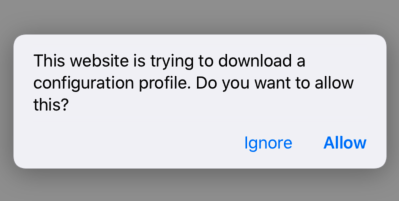
-
Navigate to settings > profile > YOUR ROOT CA, click install, confirm and install, and again
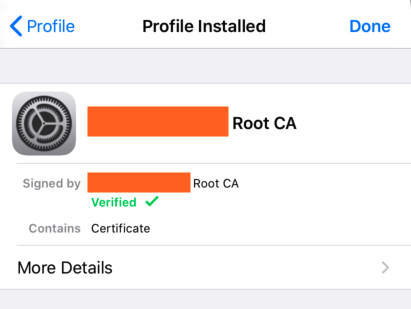
-
Navigate to settings > about > Certificate Trust Settings, enable full trust for YOUR ROOT CA.
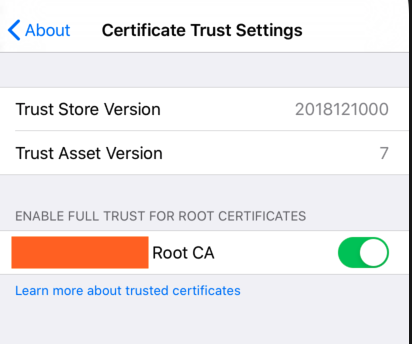
Bye.